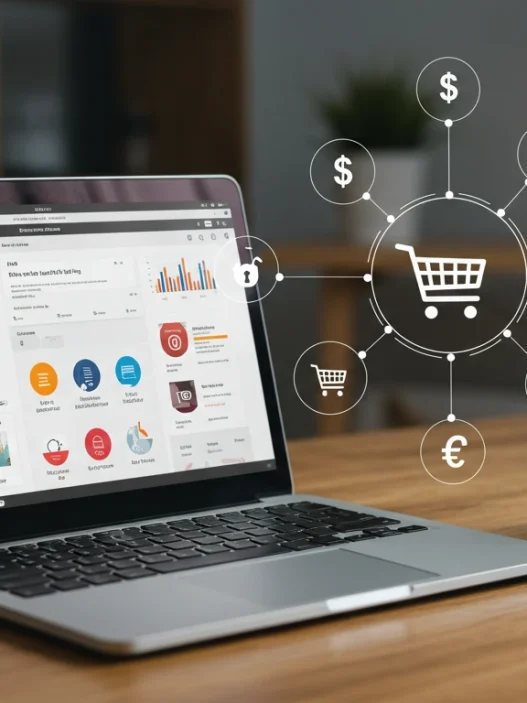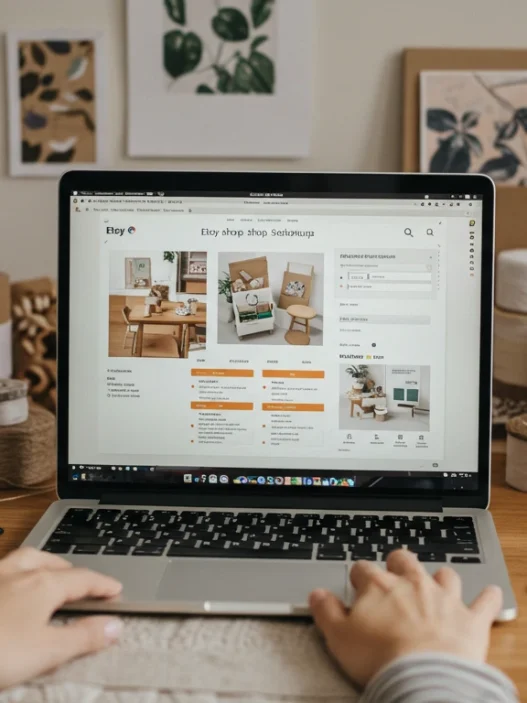Have you ever wondered if Twitter (now known as X) advertising is worth the investment? With over 556 million active users, the platform offers a powerful way to reach a global audience. But how effective are Twitter Ads, and how can you make the most of them? In this guide, you’ll learn everything you need to know about Twitter advertising, from ad types to campaign strategies that drive results.
Table of Contents
What Is Twitter Advertising?
Twitter Advertising refers to paid promotions on the social media platform X, allowing businesses and individuals to amplify their reach. Twitter Ads appear as Promoted Tweets, Promoted Accounts, Promoted Trends, and Twitter Amplify ads. These paid placements help brands connect with potential customers, boost engagement, and drive conversions.
Why Should You Use Twitter Ads?
- Massive Audience Reach: Twitter has millions of active users worldwide.
- Real-Time Engagement: People use Twitter for breaking news and trending topics, making it ideal for instant engagement.
- Targeted Advertising: Twitter Ads allow you to reach users based on interests, behaviors, and demographics.
- Cost-Effective: Compared to other platforms like Facebook and LinkedIn, Twitter Ads can be affordable with the right strategy.
Types of Twitter Ads
Twitter offers multiple ad formats to help businesses achieve their marketing goals. Here are the key types:
1. Promoted Tweets
Promoted Tweets look like regular tweets but have a “Promoted” label. They appear in users’ timelines, search results, and profiles. These ads help brands boost engagement, drive website traffic, or increase app downloads.
2. Promoted Accounts
Want to grow your Twitter followers? Promoted Accounts help businesses gain more followers by displaying the brand’s profile in suggested accounts and timelines of targeted users.
3. Promoted Trends
These ads allow brands to sponsor a trending topic. When users click on the promoted trend, they see a list of related tweets, helping businesses drive conversations at scale.
4. Twitter Amplify (Video Ads)
Twitter Amplify lets brands pair their ads with premium video content from publishers. This format is excellent for brands looking to reach audiences through engaging video ads.
5. Twitter Takeover (Timeline & Trend Takeovers)
This is a premium ad format where advertisers can take over users’ timelines or trending sections for a day. It ensures maximum visibility but comes at a high cost.

How to Set Up a Twitter Ad Campaign
Step 1: Define Your Ad Objective
Before running an ad, choose an objective that aligns with your marketing goals. Twitter offers objectives such as:
- Awareness: Increase brand visibility
- Engagement: Boost likes, replies, and retweets
- Website Clicks or Conversions: Drive traffic to your site
- App Installs: Get people to download your app
Step 2: Set Your Target Audience
Twitter allows highly specific audience targeting using:
- Demographics: Age, gender, location, and language
- Interests & Keywords: Target users based on what they tweet about
- Follower Lookalikes: Reach people similar to your current followers
- Behavior & Custom Audiences: Retarget website visitors or existing customers
Step 3: Choose Ad Format & Set Budget
Select the best ad format for your campaign and set a daily or total budget. Twitter operates on an auction-based system, meaning you set a bid amount for each action (clicks, impressions, or engagements).
Step 4: Create Your Ad Content
Write engaging ad copy that includes:
- A clear call to action (CTA) (e.g., “Shop Now,” “Learn More”)
- Compelling images or videos
- Hashtags to increase discoverability
Step 5: Launch and Monitor Performance
Once your ad goes live, track performance using Twitter Analytics. Monitor key metrics like impressions, clicks, engagement rate, and conversions to optimize your campaign.
Twitter Advertising Best Practices
- Use Engaging Visuals – Tweets with images or videos get 3x more engagement than text-only posts.
- Keep Ad Copy Short and Clear – Twitter is a fast-paced platform, so make your message concise and impactful.
- Leverage Hashtags Wisely – Use branded hashtags or trending topics to increase your ad’s visibility.
- A/B Test Your Ads – Run multiple versions of your ad to see which performs best.
- Retarget Website Visitors – Use Twitter’s tracking pixel to show ads to people who’ve visited your website before.

Measuring Success: Twitter Ads Analytics
To determine the success of your Twitter Ads, track these key metrics:
- Impressions: Number of times your ad is displayed
- Engagement Rate: Clicks, retweets, likes, and replies divided by impressions
- Cost Per Engagement (CPE): How much you pay for each interaction
- Click-Through Rate (CTR): Percentage of people who click your ad
- Conversion Rate: Percentage of users who complete the desired action (purchase, sign-up, etc.)
Future Trends in Twitter Advertising
- AI & Automation: Twitter is enhancing its ad platform with AI-driven ad targeting.
- Video Ads Dominance: Short-form video ads are gaining popularity.
- Influencer Marketing on Twitter: Brands are increasingly collaborating with influencers to drive engagement.
Frequently Asked Questions
1. How much does Twitter advertising cost?
Twitter Ads operate on a bidding system, with costs varying based on audience size and competition. On average, CPC (Cost Per Click) is $0.50–$2.00, while CPM (Cost Per Thousand Impressions) ranges from $2 to $10.
2. Are Twitter Ads better than Facebook Ads?
It depends on your goals. Twitter Ads work well for real-time engagement and trending conversations, while Facebook Ads offer better long-term audience targeting and conversion tracking.
3. Can small businesses benefit from Twitter Ads?
Yes! With proper targeting and a well-optimized budget, small businesses can use Twitter Ads to reach a highly engaged audience.
4. How do I track my Twitter ad performance?
Use Twitter Analytics to track metrics like clicks, engagement rate, impressions, and conversions.
5. What’s the best Twitter ad format for brand awareness?
Promoted Tweets and Promoted Trends work best for brand awareness, while Twitter Amplify is great for video marketing.
Learn More about: Social Media Marketing