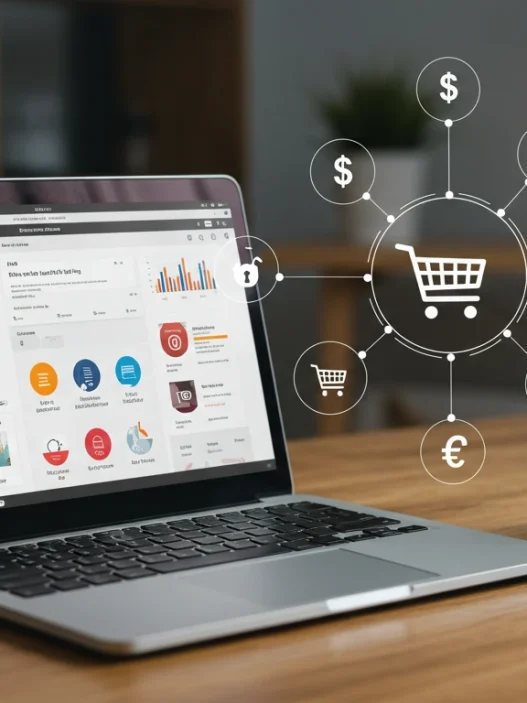Have you ever thought about turning your hobby into a business? Maybe you make handmade jewelry, custom t-shirts, or digital art. If so, selling on Etsy could be a great way to turn your passion into profit. But how do you start? What makes a successful Etsy shop? This guide will walk you through everything you need to know to start selling on Etsy and making money.
Etsy is one of the biggest online marketplaces for handmade, vintage, and craft items. It has over 95 million active buyers, meaning your products have a huge potential audience. However, competition is tough, and simply listing your products is not enough. To succeed, you need to optimize your store, market your products, and understand Etsy’s rules and fees.
Let’s dive into how to set up your Etsy shop, attract customers, and turn your small business into a profitable venture.
Table of Contents
Step 1: Setting Up Your Etsy Shop
1.1 Creating an Etsy Seller Account
The first step is to sign up as a seller on Etsy. Follow these steps:
- Go to Etsy.com and click on “Sell on Etsy.”
- Create an account or log in if you already have one.
- Choose your shop name make it unique and relevant to your products.
- Set up your shop preferences (language, currency, and location).
Pro Tip: Your shop name should be memorable and easy to spell. If possible, include a keyword related to your niche (e.g., “Lily’s Handmade Jewelry” instead of just “Lily’s Shop”).
1.2 Designing Your Shop Branding
Your Etsy shop needs to look professional and inviting. Here’s what you should focus on:
- Shop Logo & Banner: Use high-quality images that reflect your brand.
- Shop Bio: Write a short and engaging description of what your shop is about.
- Shop Policies: Set clear policies for shipping, returns, and customer service.

Step 2: Listing Your Products
2.1 Creating an Etsy Product Listing
Each product listing needs to be well-optimized to attract buyers. Here’s what you need:
- High-Quality Photos: Use at least 5 images per product.
- A Catchy Title: Make sure it includes relevant keywords.
- A Detailed Description: Answer common buyer questions.
- Relevant Tags: Use all 13 tags to improve search visibility.
- Pricing & Inventory: Set fair prices and track stock levels.
Pro Tip: Use natural lighting and multiple angles for product photos. Listings with better images get more views and sales.
2.2 Etsy SEO: How to Rank Higher in Search
Etsy uses a search algorithm to rank listings. To improve your visibility:
- Use long-tail keywords in your title and description.
- Add relevant tags to match customer searches.
- Refresh your listings frequently to stay relevant.
- Write a compelling product description that includes keywords naturally.
Entities to Use: Etsy Search Algorithm, SEO, Product Optimization
LSI Keywords: Etsy SEO, ranking in Etsy, Etsy tags, keyword optimization

Step 3: Marketing & Promoting Your Etsy Shop
3.1 Using Social Media to Drive Traffic
Social media can bring more buyers to your Etsy shop. Here’s how to use different platforms:
- Instagram & Pinterest: Great for showcasing product images.
- Facebook Groups: Share your products in niche communities.
- TikTok & YouTube: Create short videos to engage potential customers.
Pro Tip: Use relevant hashtags like #EtsySeller and #HandmadeBusiness to reach more people.
3.2 Running Etsy Ads
Etsy Ads can help boost your visibility. You can set a daily budget and promote specific products. The key to success is testing different ads to see which ones perform best.
Entities to Use: Etsy Ads, Online Advertising, PPC Marketing
LSI Keywords: Etsy promotions, ad budget, increasing Etsy sales

Step 4: Managing Orders & Customer Service
4.1 Shipping & Handling
Etsy customers expect fast and reliable shipping. Here’s what to keep in mind:
- Choose affordable shipping options to attract more buyers.
- Offer free shipping on select items to boost conversions.
- Use Etsy’s shipping labels for easier order tracking.
Entities to Use: Order Fulfillment, Shipping Labels, Logistics
LSI Keywords: Etsy shipping, delivery options, packaging tips
4.2 Handling Customer Inquiries & Returns
Providing great customer service is key to getting positive reviews. Always:
- Respond to messages quickly.
- Handle complaints professionally.
- Offer refunds or exchanges when necessary.
Entities to Use: Customer Service, Refund Policy, Reviews
LSI Keywords: Etsy customer support, handling refunds, Etsy complaints
FAQs About Selling on Etsy
1. How much does it cost to sell on Etsy?
Etsy charges a $0.20 listing fee per item, plus a 5% transaction fee on each sale. There may also be payment processing fees.
2. Do I need a business license to sell on Etsy?
It depends on your location. Some countries require a business license for online selling.
3. Can I sell digital products on Etsy?
Yes! Digital products like printables, planners, and SVG files are very popular on Etsy.
4. How do I get more sales on Etsy?
Optimize your listings for Etsy SEO, promote your shop on social media, and use Etsy Ads.
5. What sells best on Etsy?
Some top-selling categories include handmade jewelry, personalized gifts, home decor, and digital downloads.
Read more for Social Media Branding