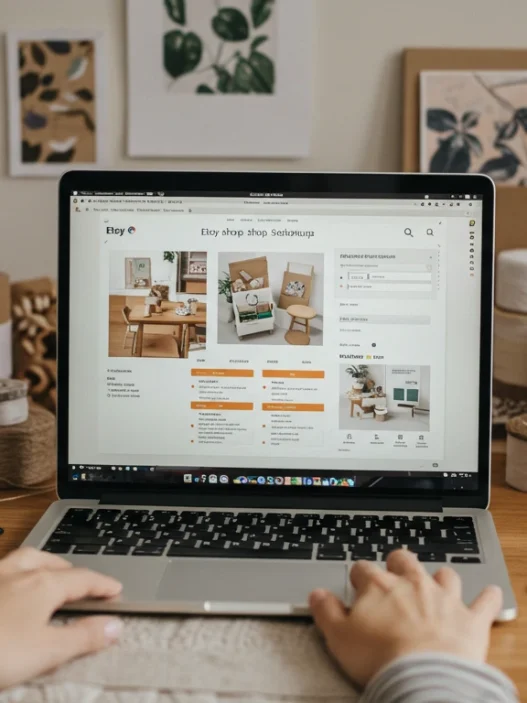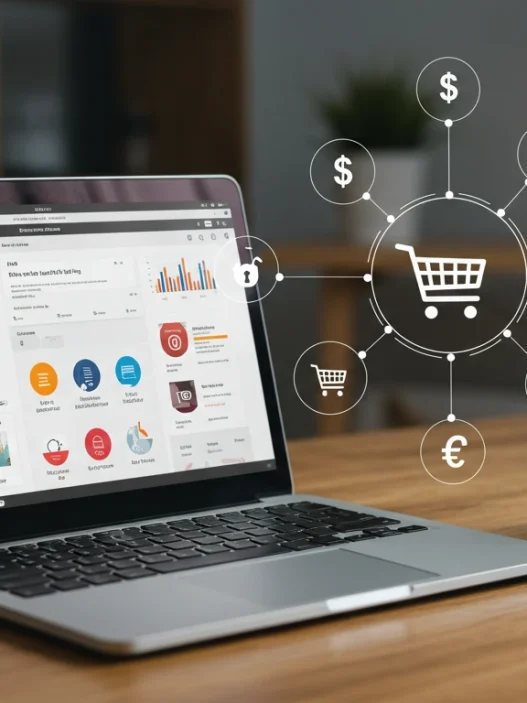Have you ever wanted to read a book without spending money? With so many books available online, finding free eBooks is easier than ever! But the big question is: Where can you download free eBooks legally and safely?
Many websites offer free digital books, but not all of them are legal or safe. In this guide, you’ll discover the best platforms for free eBook downloads, how to read them on different devices, and how to avoid piracy.
Whether you’re looking for classic literature, educational books, or modern novels, we’ve got you covered. Let’s dive in!
1. Best Websites to Download Free eBooks
There are many legal sites where you can download free eBooks. Here are the best options:
1.1 Project Gutenberg
Best for: Classic literature and public domain books
- Over 60,000 free eBooks available
- Formats: EPUB, Kindle, plain text
- No registration required
- Website: www.gutenberg.org
1.2 Open Library
Best for: Borrowing digital books like a real library
- Millions of books to borrow for free
- Requires free sign-up
- Supports EPUB, PDF, and Kindle formats
- Website: www.openlibrary.org
1.3 Google Books (Free Section)
Best for: Finding free books across multiple genres
- Offers free eBooks alongside paid books
- Filter search results to show only free books
- Website: books.google.com
1.4 ManyBooks
Best for: A mix of classic and self-published books
- 50,000+ free eBooks
- Genres include fiction, romance, sci-fi, and more
- Formats: EPUB, PDF, Kindle, audiobook
- Website: www.manybooks.net
1.5 LibriVox (Bonus: Free Audiobooks)
Best for: Free audiobooks of classic books
- Volunteer-read audiobooks
- Public domain books only
- Website: www.librivox.org
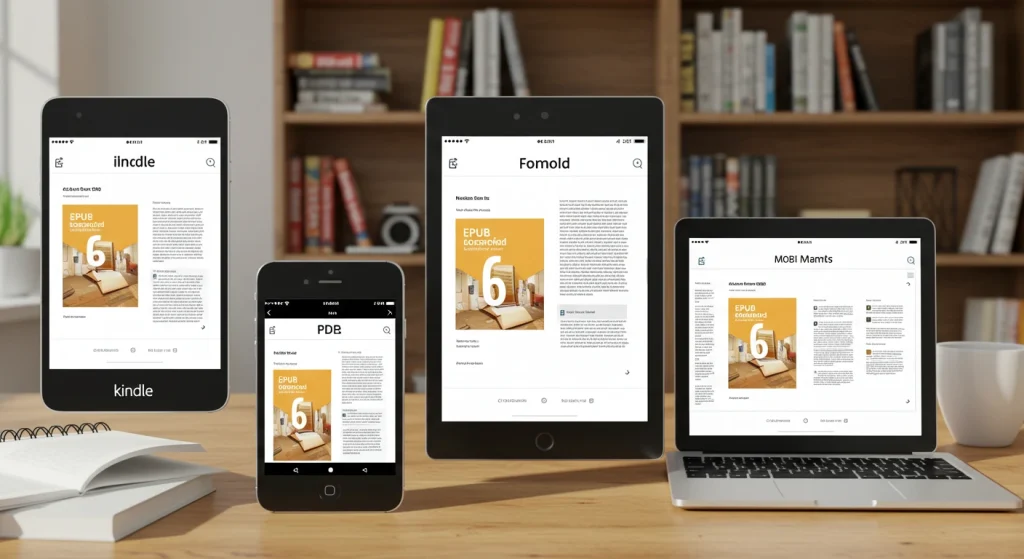
2. How to Download and Read Free eBooks on Any Device
2.1 On Kindle
- Download MOBI or AZW3 format files.
- Use Send-to-Kindle feature via email.
- Sync through Kindle app.
2.2 On Android & iPhone (EPUB & PDF)
- Use apps like Google Play Books, Apple Books, Moon+ Reader.
- Open EPUB files directly.
- Convert files if needed using Calibre.
2.3 On Windows & Mac
- Use Adobe Digital Editions for EPUB files.
- Kindle for PC/Mac for MOBI/AZW3 files.
- Read PDFs with any browser.

3. Understanding eBook Formats: Which One is Best?
Different eBook formats work with different devices. Here’s what you need to know:
| Format | Best for | Compatible Devices |
|---|---|---|
| EPUB | Most eReaders & apps | Android, iPhone, tablets, PC |
| Fixed layout, printable | All devices | |
| MOBI | Kindle users | Amazon Kindle |
| AZW3 | Advanced Kindle format | Kindle only |
If a book isn’t in your preferred format, use Calibre (a free tool) to convert it.
4. Free eBooks by Genre: Where to Find What You Need
Here’s where to find the best free eBooks for different interests:
4.1 Fiction & Novels
- Project Gutenberg: Best for classics
- ManyBooks: Free indie books
- Smashwords: Self-published works
4.2 Academic & Textbooks
- OpenStax: Free college textbooks
- Google Scholar: Research papers & free books
- Library Genesis: Academic books (some legal concerns)
4.3 Self-Help & Motivational
- BookBoon: Free self-help & business books
- PDFDrive: Large collection, check legality
4.4 Religious & Spiritual Books
- Bible Gateway: Free digital Bibles
- Sacred Texts: Religious books of all faiths
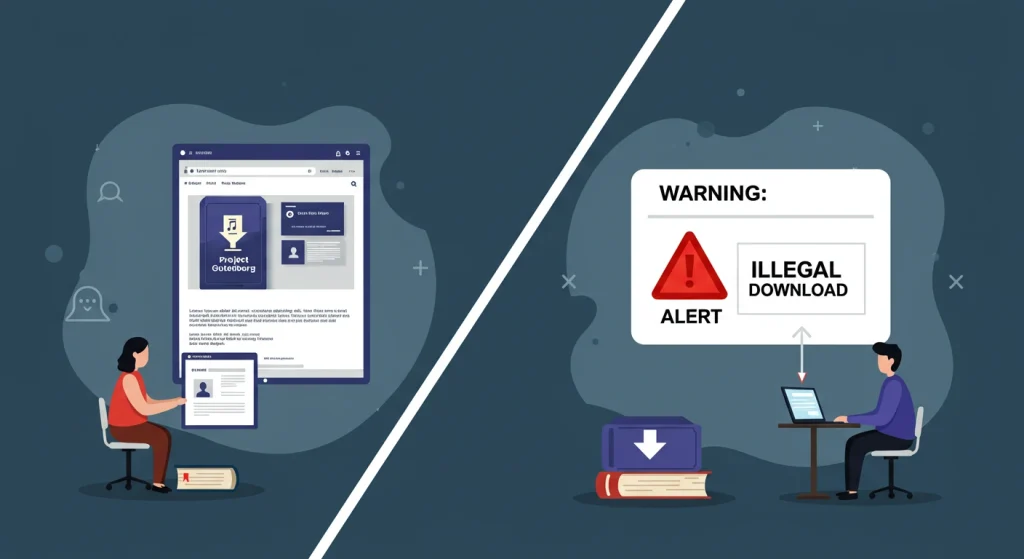
5. Legal & Ethical Issues: How to Avoid Piracy
Many sites claim to offer free books, but some operate illegally. Here’s how to stay safe:
5.1 How to Identify a Legal eBook Website
✅ Check if the books are public domain or open access.
✅ Look for well-known websites (Project Gutenberg, Open Library).
✅ Avoid sites that ask for personal data unnecessarily.
5.2 Signs of an Illegal eBook Site
❌ Offers recent bestsellers for free.
❌ Forces you to download extra software.
❌ Has a lot of pop-up ads and redirections.
Downloading from illegal sites can expose you to malware, data theft, or legal trouble. Always choose legal options!
Frequently Asked Questions (FAQs)
Q1: Is it legal to download free eBooks?
Yes, as long as they are from public domain sources or offered legally by the publisher.
Q2: What is the best format for free eBooks?
EPUB is the most versatile, but Kindle users prefer MOBI or AZW3.
Q3: Do I need special software to read free eBooks?
Not always. Most devices can open PDFs, and apps like Google Play Books or Kindle support EPUB and MOBI.
Q4: Can I get free audiobooks too?
Yes! LibriVox and Open Culture offer free public domain audiobooks.
Q5: Are there free eBooks for students and researchers?
Yes! Websites like OpenStax and Google Scholar provide free academic books.
Read more about Etsy